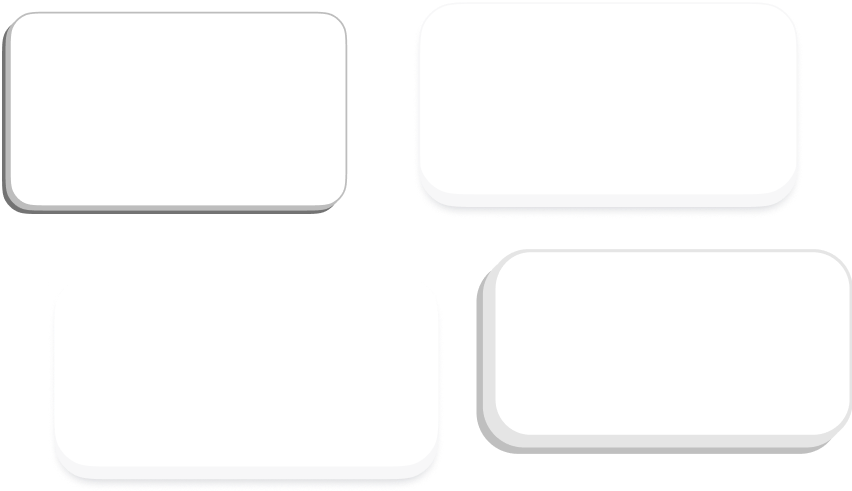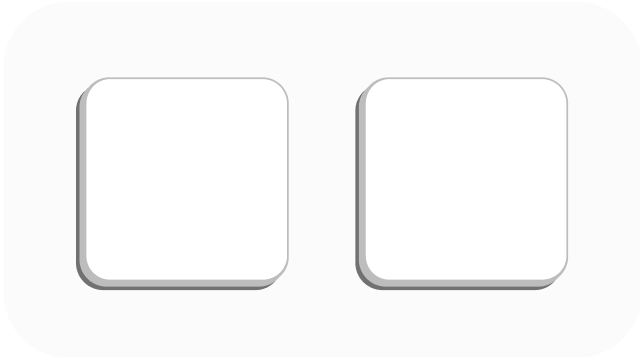the problem...
temporary solutions
thinking
Stick of butter and to the right is the "slice" to use the plugin you'll select all the child
elements in the way that you work (cmd + click, drag mouse, select in layer panel) and
then click the slice of butter and it'll turn into a melted child slice the next step is to click on
the parent element and then click on the child messy melted butter button and it' ll transform
into a parent face button slice from there it'll fade back into a blank slice of butter ready to
smooth out some more corners
elements in the way that you work (cmd + click, drag mouse, select in layer panel) and
then click the slice of butter and it'll turn into a melted child slice the next step is to click on
the parent element and then click on the child messy melted butter button and it' ll transform
into a parent face button slice from there it'll fade back into a blank slice of butter ready to
smooth out some more corners
wait... butter on a tray?
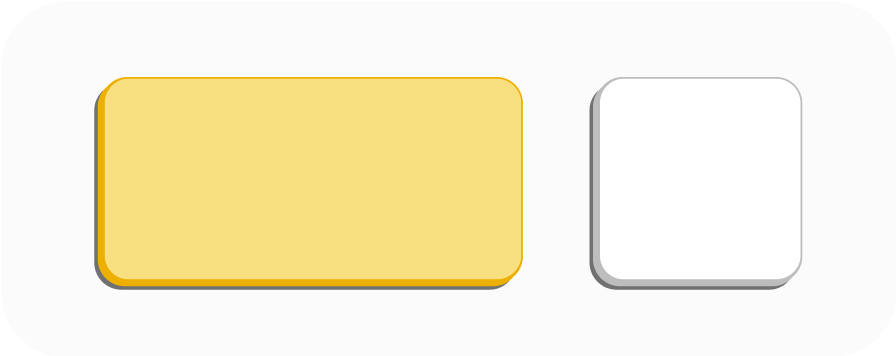
"final" decision
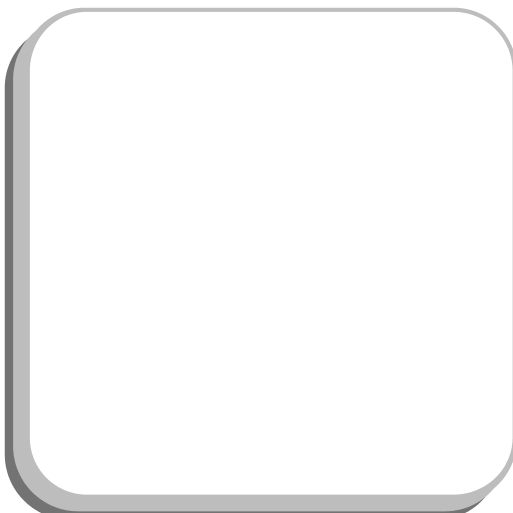
random inspiration

moving some anchor points
drafts
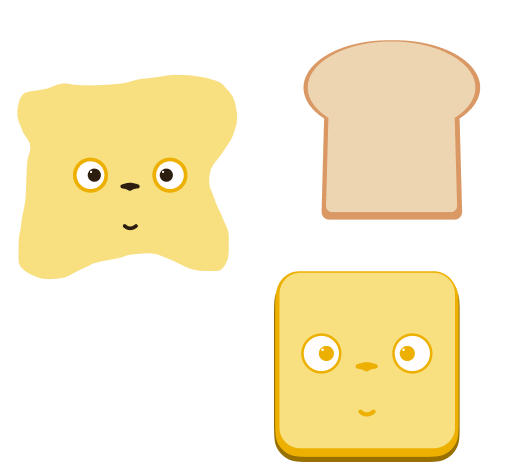
type type type
timing the anchor points
final flow
you select the child elements by dragging your mouse over, clicking them in layers panel, or cmd/ctrl clicking and
then press the child butter (since its child butter u know to select the child elements). now it'll spread into a parent
butter and you select parent element and press the parent (you'll know its parent element select time since its
a parent butter) and it'll "spread" the border radius equivalent to all the children and the animation reverses back
into the child state and everything is reset ready for the next task.
then press the child butter (since its child butter u know to select the child elements). now it'll spread into a parent
butter and you select parent element and press the parent (you'll know its parent element select time since its
a parent butter) and it'll "spread" the border radius equivalent to all the children and the animation reverses back
into the child state and everything is reset ready for the next task.
Final Assets and Plugin
100%